NOX PLAYER
Step-by-step instructions to connect Noxplayer emulator with GenRouter for accurate proxy configuration.
Step 1:
👉 Open NoxPlayer and click the gear icon (⚙️) at the top-right corner.

Step 2:
Select “Device” from the menu.
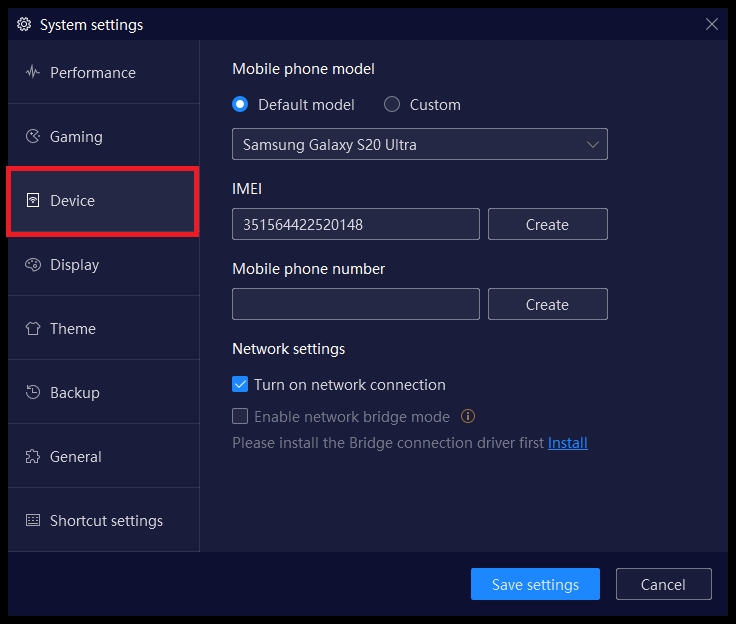
Step 3:
👉 Click “Install” if this is your first time setting it up.
⚠️ This step only needs to be done once per machine.
✅ If you don’t see this option, it means it’s already installed.

Step 4:
Wait until the message “Bridge connection driver successfully” appears.

Step 5:
• Tick “Enable network bridge mode”
• Switch to Static mode first, then switch back to DHCP
This allows Noxplayer to refresh the IP address and gateway automatically.
If the new IP address is in the format 192.168.5.xx (for example, 192.168.5.150), then everything is set up correctly.
Finally, click “Save settings”.

Step 6:
👉 Click the “X” at the top corner of the screen and select “Restart”.
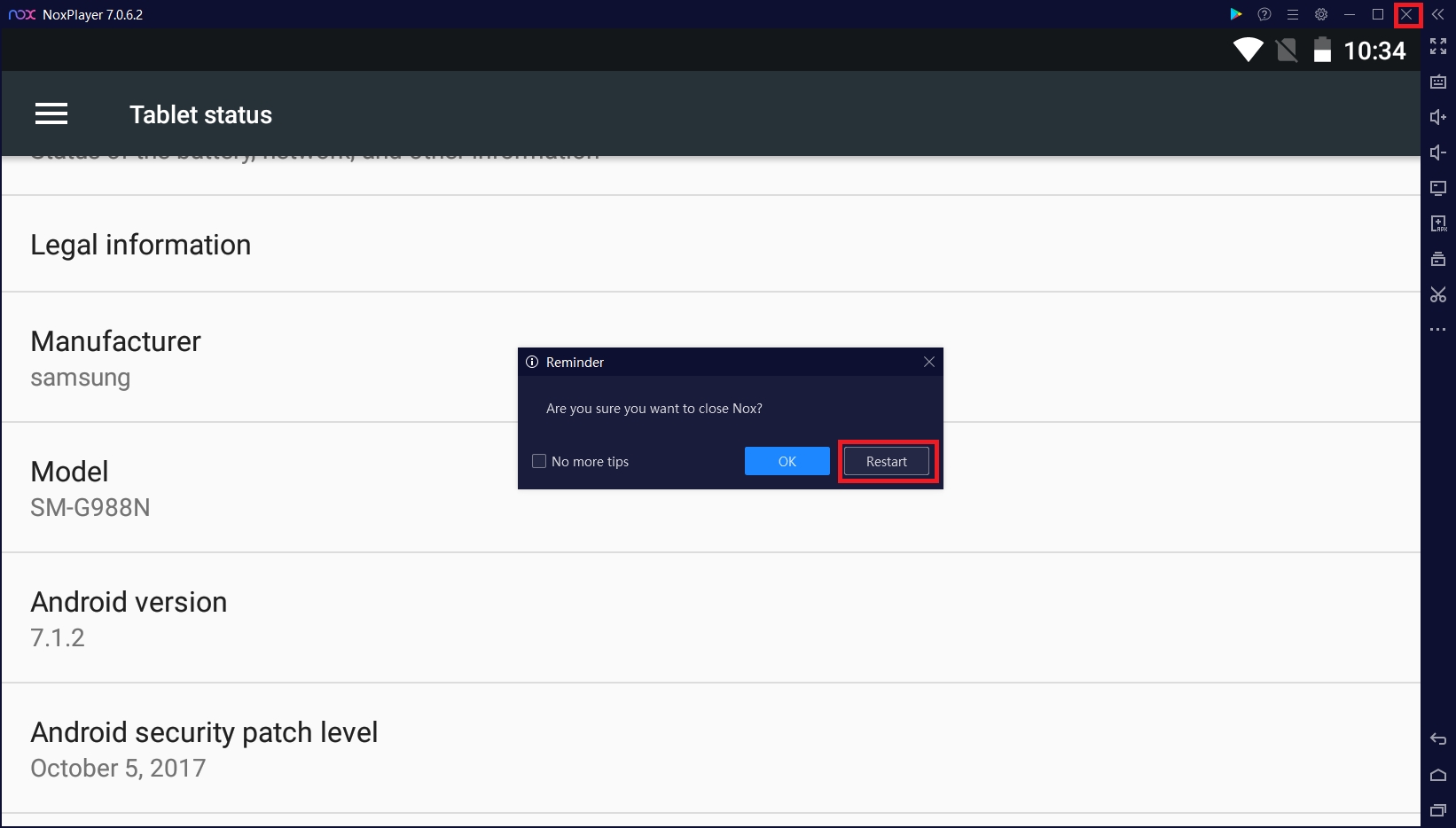
Step 7:
Check that the IP address matches the one in GenRouter (e.g., 192.168.5.1:9000).
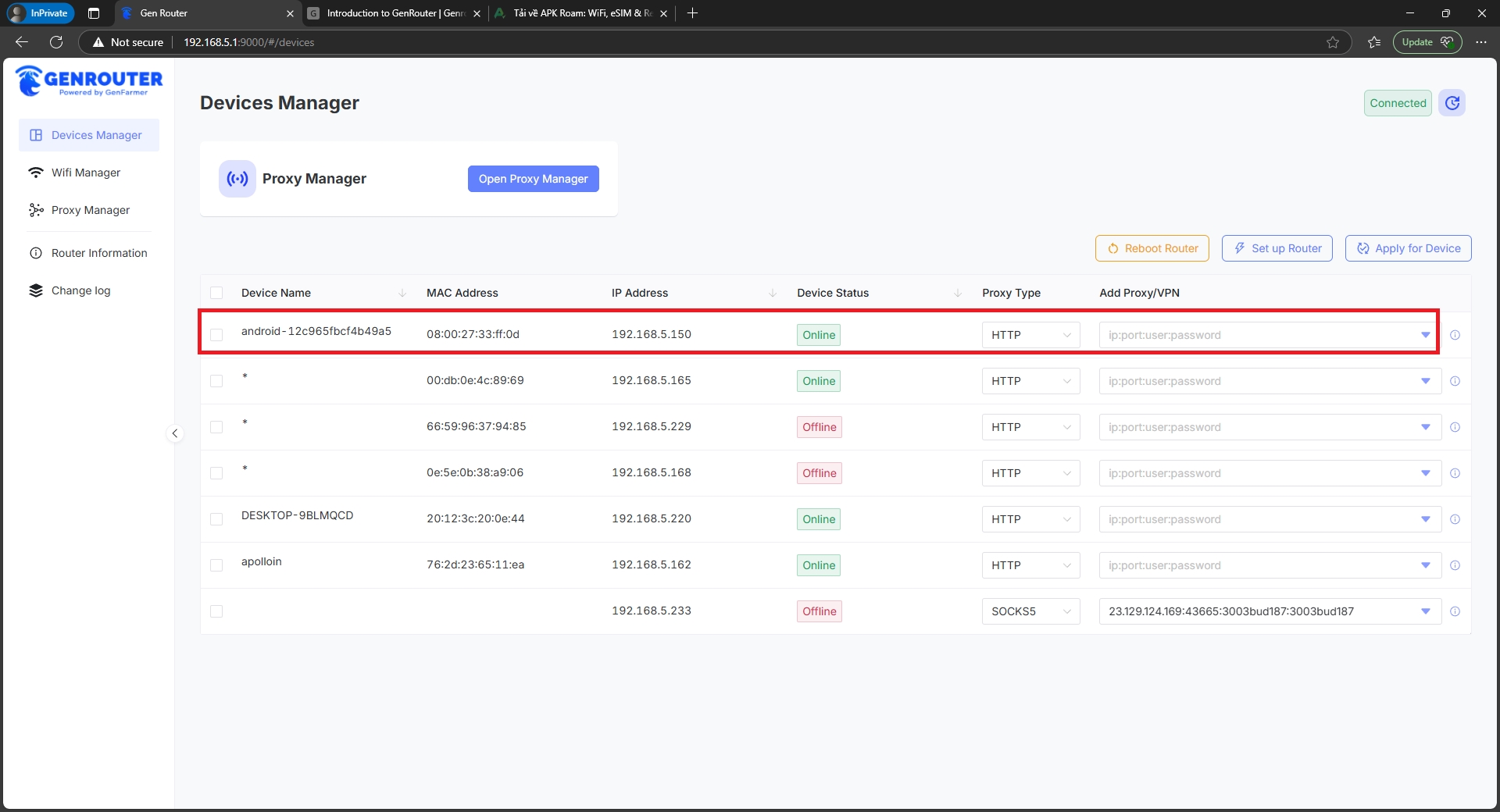
Step 8:
After entering the proxy into the input field, click “Apply for Device” to apply the proxy settings to Noxplayer.
You can choose either HTTP or SOCKS5 as the proxy type.
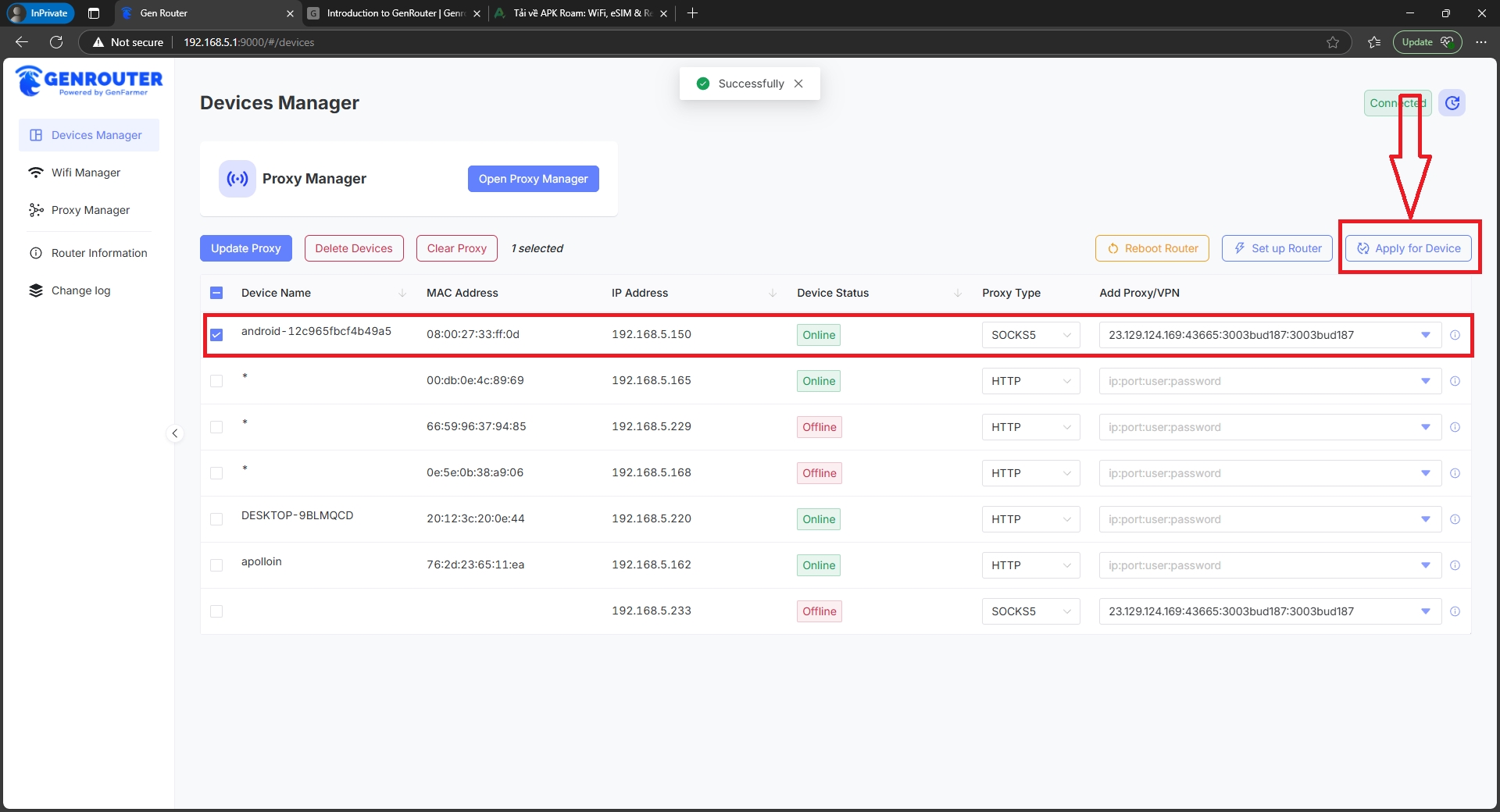
Step 9:
Go back to the GenRouter website and check:
• Has the IP address changed?
• Is WebRTC leaking your original IP?
👉 Before using GenRouter with proxy

👉 After using GenRouter with proxy
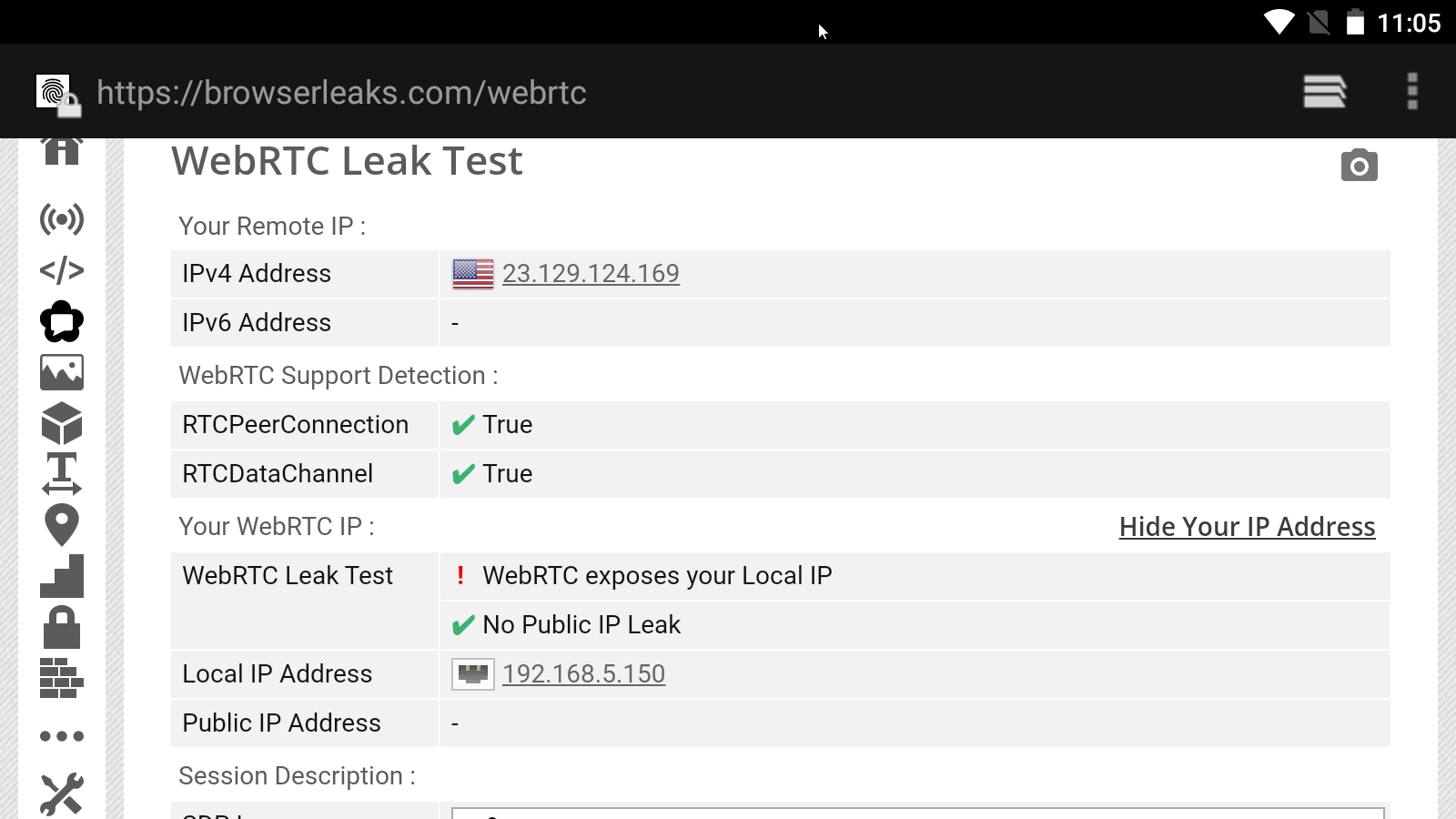
✅ Done!
You’ve successfully connected Noxplayer with GenRouter 🎉